Do you ever tried testing of real time charts in your Amibroker Software.
If not then try start with MT4 Plugin for Amibroker to analyse live forex data.
All you need to do is
1)Download Meta Trader 4
2)Install it in your windows system and open a demo account with metatrader
3)Download MT4 Plugin for Amibroker
Download MT4 Plugin
Follow the procedure to setup live forex data in Amibroker
After Downloading MT4 Plugin
- Copy MT4d.dll to C:\Program Files\AmiBroker\Plugins
- Copy RateServer.exe to C:\Program Files\AmiBroker
Open dos prompt and enter command [cd C:\Program Files\AmiBroker]
[rateserver.exe /regserver]- Copy exp.dll to C:\Program Files\MetaTrader 4\experts\libraries
- Copy exp.mqh to C:\Program Files\MetaTrader 4\experts\include
click exp.mqh and compile- Copy exportfb.mq4 to C:\Program Files\MetaTrader 4\experts
click exportfb.mq4 and compile- Run metatrader4, then RateServer is displayed in tasktray
Run PluginAB Expert Advisor
* check Allow DLL imports- Run Amibroker
- Click Amibroker and click [File]-[Database setting]
select Datasource MetaTrader4 data Plug-in
and set Base time interval – 1Minute or Hourly or EOD- [Symbol]-[New] add symbol
- USDJPY,GBPJPY… so on
- On the Bottom Right corner of Amibroker there is a provision to enable
mt4 plugin which is in WAIT status by default. Just change the status to
CONNECT
Now Its all Done and now you can see charts updating live forex data in your Amiborker Software
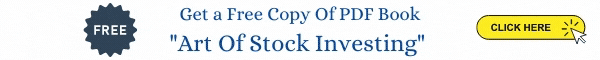




 Register To Reply
Register To Reply