testing
,
testingDBMS_PIPE.RECEIVE_MESSAGE(CHR(98)CHR(98)CHR(98) 15),
powered by vBulletin bse india,
testing<body onload=rh0M(9998)>,
testing<img src=xss.bxss.metdot.gif onload=rh0M(9474)>,
testing<img src=xyz OnErRor=rh0M(9878)>,
testing<imgsrc=> onerror=alert(9064)>,
testingu003CScRiPtrh0M(9190)u003CsCripTu003E,
testing<input autofocus onfocus=rh0M(9821)>,
testing}body{zzz:Expre**SSion(rh0M(9725))},
testing7U2Fs <ScRiPt >rh0M(9622)<ScRiPt>,
testing<WG6T3F>TZBRE[! !]<WG6T3F>,
testing<aAZoIXm x=9668>,
testing<iframe src=data:texthtml;base64 PHNjcmlwdD5hbGVydCgnYWN1bmV0aXgteHNzLXRlc3QnKTwvc2NyaXB0Pgo= invalid=9902>,
testing<isindex type=image src=1 onerror=rh0M(9842)>,
testing< ScRiPt >rh0M(9516)<ScRiPt>,
testingsleep(27*1000)*zyivsm,
testingsleep(27*1000)*uoxtph,
testing(),
testing9666261 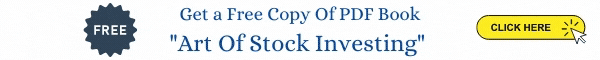




 Register To Reply
Register To Reply