Chit Chat / Off Topic Discussions - Appear Offline / Invisible Status in Office Communicator (OC) in COMMUNITY CENTER - Microsoft Office Communicator is used in most offices for internal chat. There's a small little tweak to "Appear Offline" or ...
-
08-18-2011 04:05 PM
Appear Offline / Invisible Status in Office Communicator (OC)
Microsoft Office Communicator is used in most offices for internal chat. There's a small little tweak to "Appear Offline" or what i call "Invisible" Status where no one else can see you Online in Chat. While you "Appear Offline" or be in "Invisible" mode, you can still chat with others.
This helps when you are working off-hours or in weekend when you don't want others disturbing you.
Make the little tweak in Registry for Office Communicator to enable "Appear Offline" or "Invisible Status",
- Open Registry (Start --> Run --> regedit)
- Go to HKEY_LOCAL_MACHINE\SOFTWARE\Policies\Microsoft\Com municator
- Create a new DWORD under "HKEY_LOCAL_MACHINE\SOFTWARE\Policies\Microsoft\Com municator" with the name "EnableAppearOffline" and set it to 1. (Right Click --> New --> DWORD Value)
- Log off and Exit Office Communicator and open again. You should see "Appear Offline" status

Click Here to open a Trading Account with "Zerodha" through us and get FREE Training on Futures and Options Trading Strategies.
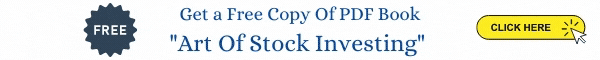
Similar Threads
-
Chit Chat / Off Topic Discussions
Visitors found this page by searching for:
Use Office Communicator in ‘Invisible’ mode
,
how to set oc status as offline
,
invisible on microsoft communicator
,
how to log into office communicator invisible
,
office communicator offline mode
,
how to sign in as offline in oc
,
invisible status for office communicator
,
how to activate invisible mode in communicator
,
invisible status on oc
,
oc appear offline in registry
,
how to invisible status in MOC
,
offline chats in the office
,
appear offline oc
,
office communicator sign-in as invisible
,
how to become invisible on communicator
,
regedit for communicator offline mode
,
invisible status in ms office communicator,
appear invisible moc,
Offline Registry in Office Communicator,
how to activate invisible mode in office communicator Tags for this Thread
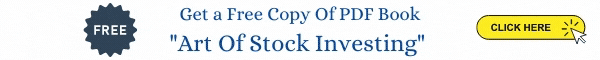





 Register To Reply
Register To Reply