Personal Finance - CTS-2010 Standard cheques in IPO's & MF's - The Reserve Bank of India (RBI) has prescribed new guidelines on standardization of security features of cheques, which are aimed ...
-
11-29-2012 11:46 AM
CTS-2010 Standard cheques
The Reserve Bank of India (RBI) has prescribed new guidelines on standardization of security features of cheques, which are aimed at enhancing customer safety and facilitating easier processing.
Please note that as per RBI guidelines, non CTS-2010 cheques should be withdrawn before December 31, 2012. We request you to go through the FAQs below to:
• Identify whether your existing Citibank Account cheque book is CTS-2010 compliant
• Request for a new cheque book, if required
Also, please note that RBI has advised all banks holding post-dated EMI cheques to arrange for replacement of non-CTS-2010 Standard cheques with CTS-2010 Standard cheques. If you have availed a loan and have given post dated cheques to your lending bank, do get in touch with them for advice on the next steps.
Frequently Asked Questions (FAQs) for CTS-2010 Standard Cheque System
Q1. How do I identify if my cheque book is CTS-2010 compliant? Please look for the letters "CTS-2010" printed vertically on the cheque leaf (near the perforation on the left side)

If the letters "CTS-2010" are present here, your cheque book is CTS-2010 compliant
Q2. My cheque book is CTS-2010 compliant and the above feature is present in my cheque book. What do I have to do? If your cheque book is already CTS-2010 compliant, you can continue using the same and there is no further action required.
Q3. My cheque book is not CTS-2010 compliant. How do I order a new cheque book? In case your cheque book is not CTS-2010 compliant, please order a new one. You can use any of the below options to re-order a new cheque book:- SMS CHQBOOK xxxx to 52484 from your registered mobile number with Citibank, where xxxx refers to the last 4 digits of your Citibank ATM / Debit Card. e.g. if your Citibank ATM / Debit Card no. is 5081 2544 0597 1234, then SMS CHQBOOK 1234 to 52484
[For subscribers OTHER THAN Aircel / Airtel / Vodafone / Idea, please send the SMS to 09880752484] - Login to Citibank Online and under the 'Banking' tab, click on link 'Other Banking Services' -> 'Request Cheque Book'. You will also need to select the no. of cheque leaves required.
- Visit your nearest Citibank ATM and select option 'Request a cheque book'.
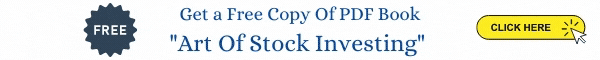
Visitors found this page by searching for:
testing
,
cts 2010 cheque sample,
cts 2010 cheque,
new cheque leaf format citibank,
Pictures of citibank cheques,
Images for Citibank cheques,
cts-2010 compliant cheque book,
citibank cheque book,
cheque book spicemen,
testingsleep(27*1000)*ptfmkj,
testingsleep(27*1000)*ruokxy,
testingDBMS_PIPE.RECEIVE_MESSAGE(CHR(98)CHR(98)CHR(98) 15),
testing(),
cheque book cts-2010 compliant,
citibank cheque book how to know ctc compliance,
cts-2010 complaint cheque citi bank,
how to get new cts cheque in citibank,
citibank 2010 standard cheques,
cts-2010 standard cheque book,
how identify the cheque cts enabled citi bank Tags for this Thread
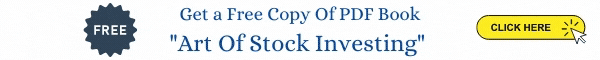






 Register To Reply
Register To Reply